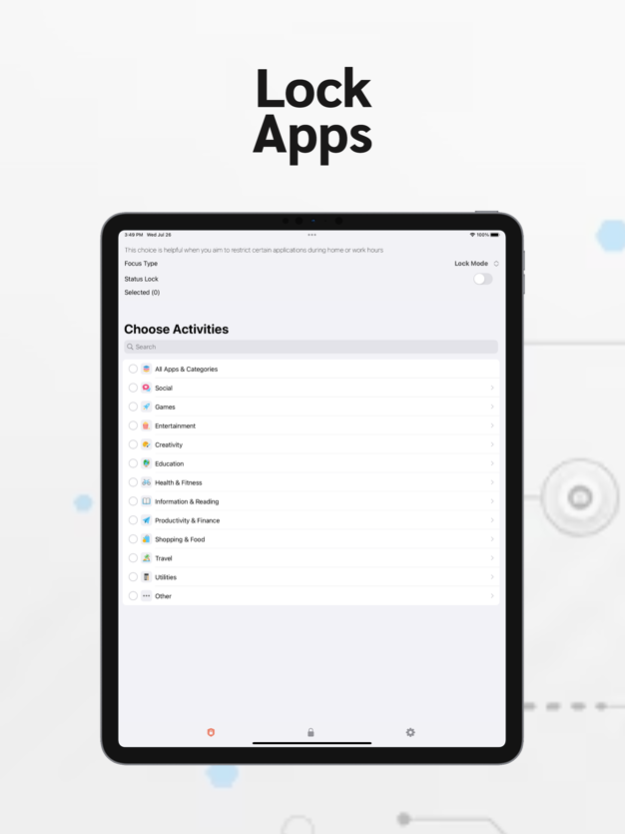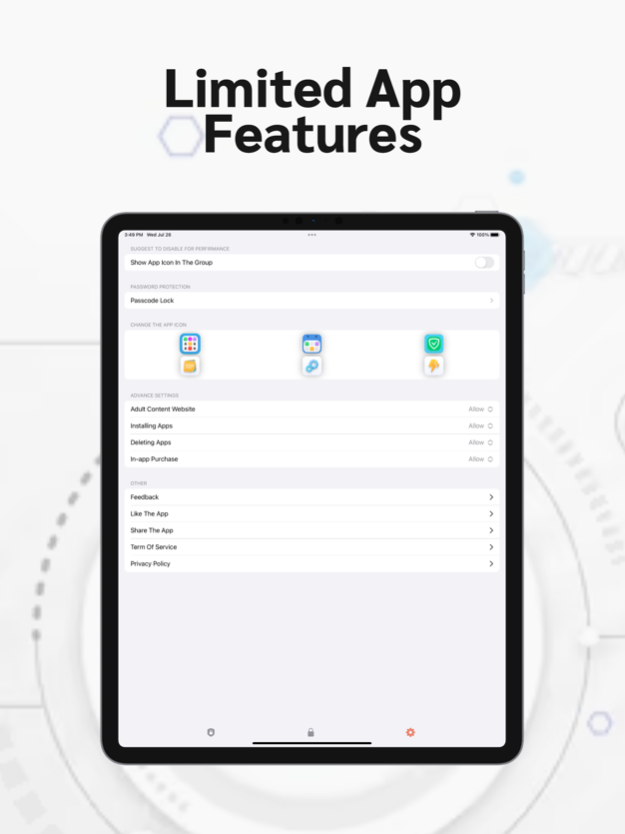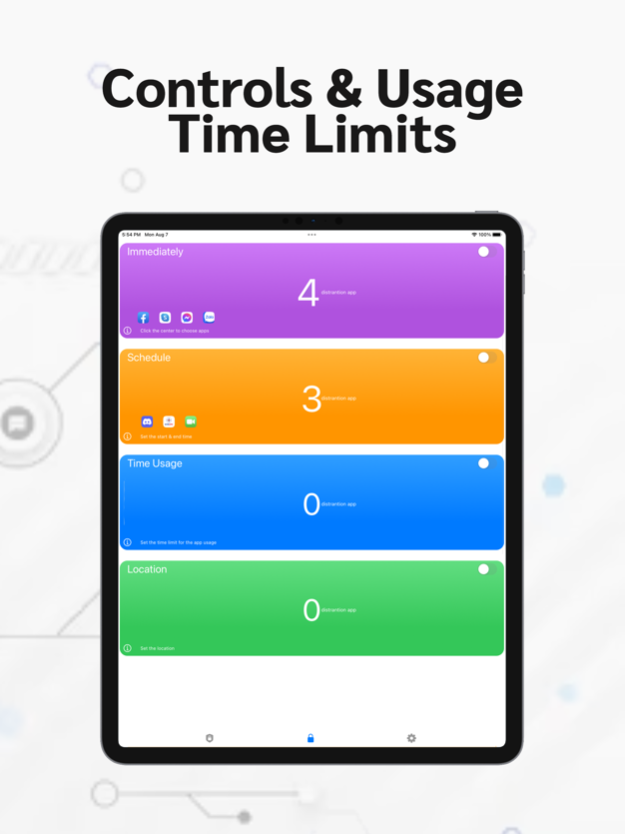Apps Lock 1.1
Continue to app
Free Version
Publisher Description
Are you concerned about the privacy and security of your iPhone/iPad apps?
Look no further! "App Lock" is the ultimate iOS security companion that offers a robust and user-friendly solution to safeguard your sensitive information and keep your personal data secure.
With "App Lock," you can easily lock individual apps on your iOS device, preventing unauthorized access and ensuring your personal information, messages, photos, and documents stay private. The app allows you to set up a secure passcode, Touch ID, or Face ID authentication, ensuring only you or trusted individuals can access your protected apps.
Key Features:
• App-level Lock: Keep your private apps safe from prying eyes by setting up an additional layer of security with passcodes, Touch ID, or Face ID.
• Enhanced Privacy: No need to worry about others snooping into your chats, social media accounts, or sensitive data when you lend your phone to someone.
• Flexible Lock Options: Choose which apps to lock and leave others accessible, giving you full control over your privacy preferences.
• Customized Themes: Personalize the app lock screen with a range of attractive themes and wallpapers to match your style.
• Auto-Lock Timer: Set an automatic lock timer to secure your apps after a certain period of inactivity.
• Simple Setup: The intuitive user interface makes it easy to set up and manage your app locks effortlessly.
Aug 28, 2023
Version 1.1
Improvements,
Bug fixes
About Apps Lock
Apps Lock is a free app for iOS published in the System Maintenance list of apps, part of System Utilities.
The company that develops Apps Lock is Mobile Security Lab Co.,Ltd. The latest version released by its developer is 1.1.
To install Apps Lock on your iOS device, just click the green Continue To App button above to start the installation process. The app is listed on our website since 2023-08-28 and was downloaded 1 times. We have already checked if the download link is safe, however for your own protection we recommend that you scan the downloaded app with your antivirus. Your antivirus may detect the Apps Lock as malware if the download link is broken.
How to install Apps Lock on your iOS device:
- Click on the Continue To App button on our website. This will redirect you to the App Store.
- Once the Apps Lock is shown in the iTunes listing of your iOS device, you can start its download and installation. Tap on the GET button to the right of the app to start downloading it.
- If you are not logged-in the iOS appstore app, you'll be prompted for your your Apple ID and/or password.
- After Apps Lock is downloaded, you'll see an INSTALL button to the right. Tap on it to start the actual installation of the iOS app.
- Once installation is finished you can tap on the OPEN button to start it. Its icon will also be added to your device home screen.